WPLACE PIXEL MAKER
Transform any image into high-quality WPLACE pixel art! Choose your perfect size from 24x24 to 512x512, pick free or premium colors, and get instant professional results.
UPLOAD IMAGE
PIXEL ART SIZE
COLOR MODE
UPLOAD IMAGE
PIXEL ART SIZE
PIXEL ART PREVIEW
UPLOAD IMAGE TO START!
PNG, JPG, GIF welcome (max 10MB)
Auto-converts to 64x64 pixel art
OR TRY OUR EXAMPLE IMAGE!
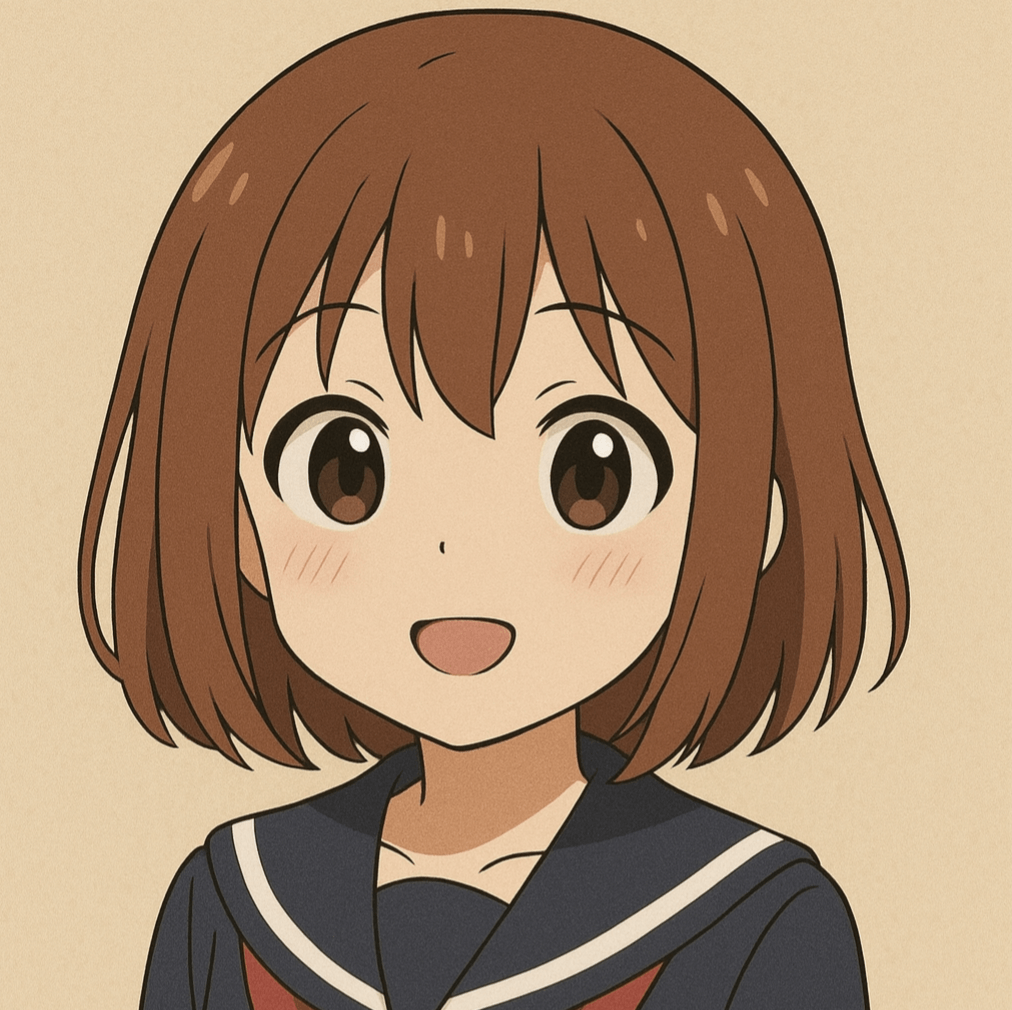
Pixel Maker Example
EXPORT OPTIONS
TIPS & TRICKS
HOW TO USE WPLACE PIXEL MAKER
Professional pixel art in 3 easy steps!
Choose Settings
Pick your size & color mode
24x24 to 512x512
Upload Image
Drop any image you want
Auto-converts instantly
Download Result
Get high-quality PNG
Perfect for sharing
High Resolution
Up to 512x512 pixels
Premium Colors
32 or 64 WPLACE colors
Instant Results
Automatic conversion
Grid & Fullscreen
Toggle grid & zoom view
Professional Quality
4x upscaled export
Frequently Asked Questions
What makes WPLACE PIXEL MAKER different from other tools?+
WPLACE PIXEL MAKER is specifically designed for WPLACE colors and supports high resolutions up to 512x512. It provides instant conversion with professional results, perfect for WPLACE projects.
What sizes are available in WPLACE PIXEL MAKER?+
You can choose from 24x24 up to 512x512 pixels, including popular aspect ratios like 4:3 and 16:9. Larger sizes provide more detail but may take longer to process.
Should I use Free or Premium color mode?+
Free mode (32 colors) is perfect for simple images and classic WPLACE style. Premium mode (64 colors) provides better color accuracy for complex images with gradients or many colors.
What image formats does WPLACE PIXEL MAKER support?+
The tool supports PNG, JPG, JPEG, and GIF formats up to 10MB. For best results, use images with good contrast and clear details.
Can I edit the pixel art after conversion?+
WPLACE PIXEL MAKER focuses on high-quality automatic conversion. For manual editing, try our WPLACE PRACTICE tool which offers full editing capabilities with brushes and tools.
What format does the exported image have?+
The tool exports high-quality PNG files that are 4x upscaled for clarity. These files are perfect for sharing, printing, or using in other projects while maintaining crisp pixel art appearance.
How do I use the grid and fullscreen features?+
Use the grid toggle button to show/hide pixel boundaries for better detail viewing. Click the fullscreen button or click directly on the image to view your pixel art in fullscreen mode with enhanced detail.