WPLACE COLOR CONVERTER
Turn any image into WPLACE colors with our wplace color picker! Just upload your picture, click anywhere to grab colors, and watch the magic happen. Great for pixel art, WPLACE planning, or just having fun with colors!
WPLACE COLOR CONVERTER TOOLS
WPLACE COLOR PALETTE
BASE COLORS (32)
PREMIUM COLORS (32)(LOCKED)
#000000WPLACE COLOR CONVERTER TOOLS
WPLACE COLOR CONVERTER CANVAS
DROP YOUR IMAGE HERE!
PNG, JPG, GIF welcome (max 10MB)
OR TRY OUR EXAMPLE IMAGE!
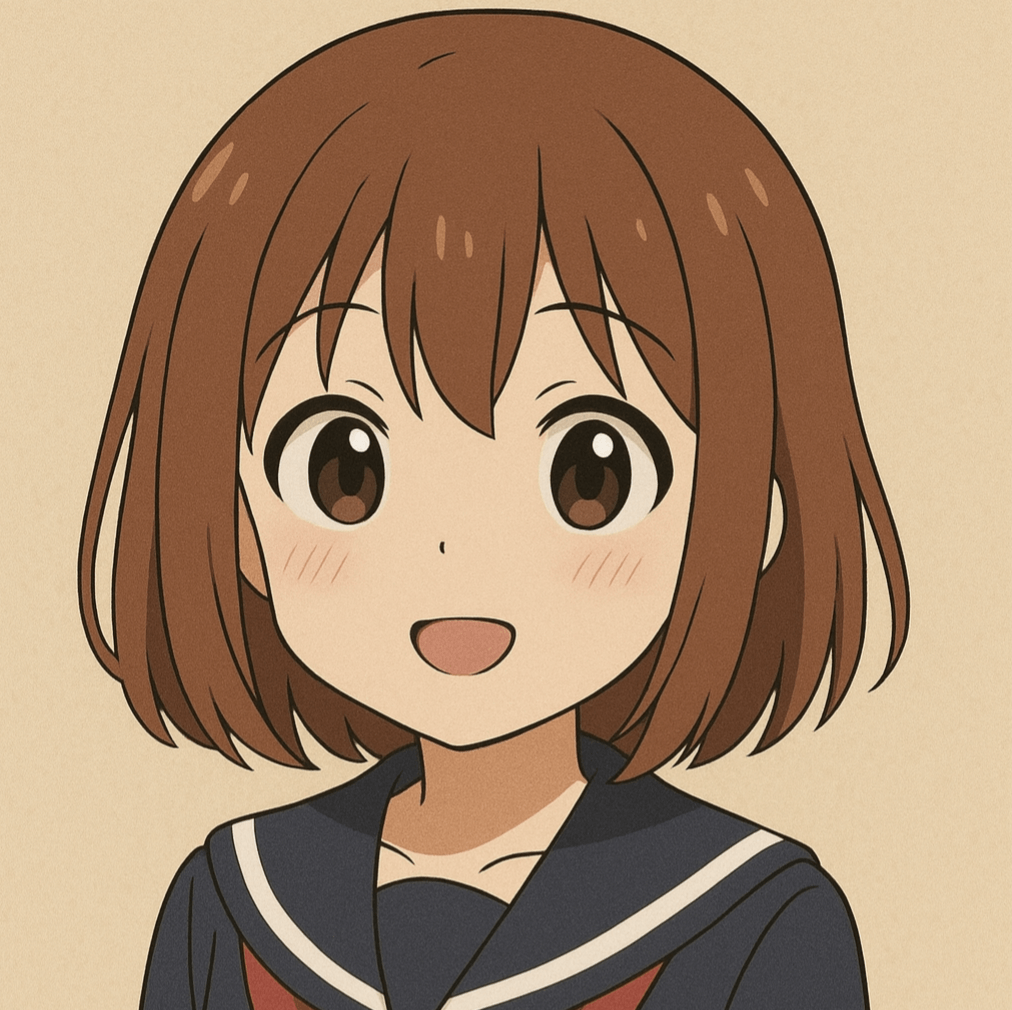
Color Picker Example
WPLACE COLOR PALETTE
BASE COLORS (32)
PREMIUM COLORS (32)(LOCKED)
#000000HOW TO USE WPLACE COLOR CONVERTER
Super easy in just 4 steps!
Upload Image
Pick any picture you like!
PNG, JPG, GIF
Choose Mode
Pick your color set!
32 or 64 colors
Pick Colors
Use the wplace color picker!
Grab those colors
Export Results
Save your color results!
CSV download
Frequently Asked Questions
What is WPLACE COLOR CONVERTER?+
WPLACE COLOR CONVERTER is a free online tool that analyzes any image and finds the closest matching colors from the WPLACE color palette. Perfect for pixel art, WPLACE planning, and color analysis projects.
What image formats does the color converter support?+
Our WPLACE COLOR CONVERTER supports PNG, JPG, JPEG, GIF, and WEBP formats. Maximum file size is 10MB. The tool works best with clear, high-contrast images.
What's the difference between 32 and 64 color modes?+
The 32-color mode uses the basic WPLACE palette, while 64-color mode includes additional premium colors for more precise color matching. The 64-color mode provides better accuracy for complex images.
How accurate is the WPLACE color matching?+
The color converter uses advanced algorithms to find the closest WPLACE colors. The distance value shows matching accuracy - lower numbers mean better matches. Most colors match within 10-20 distance units.
Can I export the color analysis results?+
Yes! The WPLACE COLOR CONVERTER allows you to export your color analysis as a CSV file containing original colors, WPLACE matches, color names, positions, and distance values for further analysis.
Is the WPLACE COLOR CONVERTER completely free?+
Absolutely! Our WPLACE COLOR CONVERTER is 100% free to use. No registration required, no watermarks, and no limitations. Upload images, analyze colors, and export results at no cost.
How do I use the eyedropper tool effectively?+
Simply click anywhere on your uploaded image to pick colors. The eyedropper automatically finds the closest WPLACE color match. Click multiple spots to build a color palette from your image.
What are WPLACE colors used for?+
WPLACE colors are primarily used for WPLACE pixel art projects, collaborative canvas artwork, pixel art creation, and digital art projects that require a specific color palette constraint.