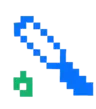
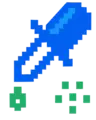
WPLACE HELPERIMAGE TO PIXEL ART
Want to create pixel art? You're in the right place! Upload your image, watch it transform, then draw and have fun with it.
WPLACE PRACTICE TOOL
Master WPLACE pixel art with comprehensive practice tools and authentic color palette
ORIGINAL
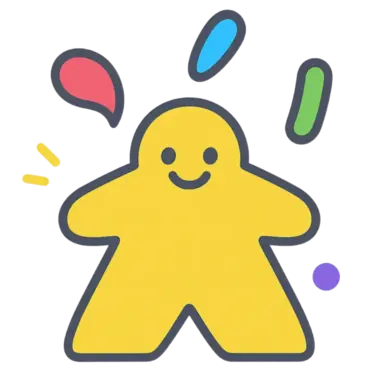
PIXEL ART

CANVAS EDITOR
PIXEL ART DRAWING TOOLS
MULTIPLE CANVAS SIZES
From 25×25 to 80×60 pixels with portrait and landscape options - choose the perfect size for your project
ZOOM & GRID SYSTEM
2× to 20× zoom with precise grid overlay for pixel-perfect editing
ADVANCED TOOLS
Brush, eraser, eyedropper with undo/redo support and keyboard shortcuts
SMART IMAGE CONVERSION
AUTO COLOR MAPPING
Intelligent conversion to WPLACE's 32-color palette with optimal color matching
RESIZE & OPTIMIZE
Automatic resizing to fit your canvas with quality preservation
INSTANT PREVIEW
See the pixel art result immediately and fine-tune before committing
IMAGE CONVERTER
COORDINATE EXPORT
PRECISE COORDINATE SYSTEM
EXPORT FORMATS
CSV coordinates data and PNG image files - perfect for reference or sharing
ONE-CLICK COPY
Instant clipboard copy for easy access to your coordinate data
REAL-TIME PREVIEW
See coordinate count and pixel updates as you draw
WPLACE COLOR PALETTE
64 TOTAL COLORS
32 official WPLACE colors plus 32 premium color choices for enhanced creative possibilities
KEYBOARD SHORTCUTS
Quick color selection with number keys for efficient workflow
COLOR HISTORY
Recently used colors for quick access to your favorite palette
COLOR PALETTE
FREQUENTLY ASKED QUESTIONS
Common questions about WPLACE Helper pixel art tool
READY TO CREATE YOUR PIXEL ART?
Start using Wplace Helper now and experience professional pixel drawing tools